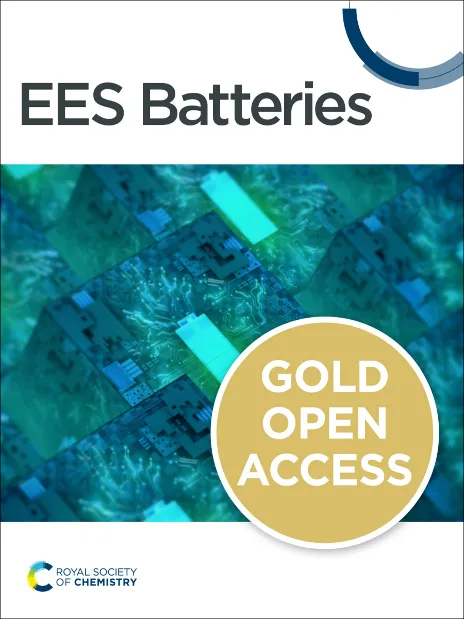Publish a journal article
From finding the right journal to maximising the impact of your work, we're with you every step of the way.
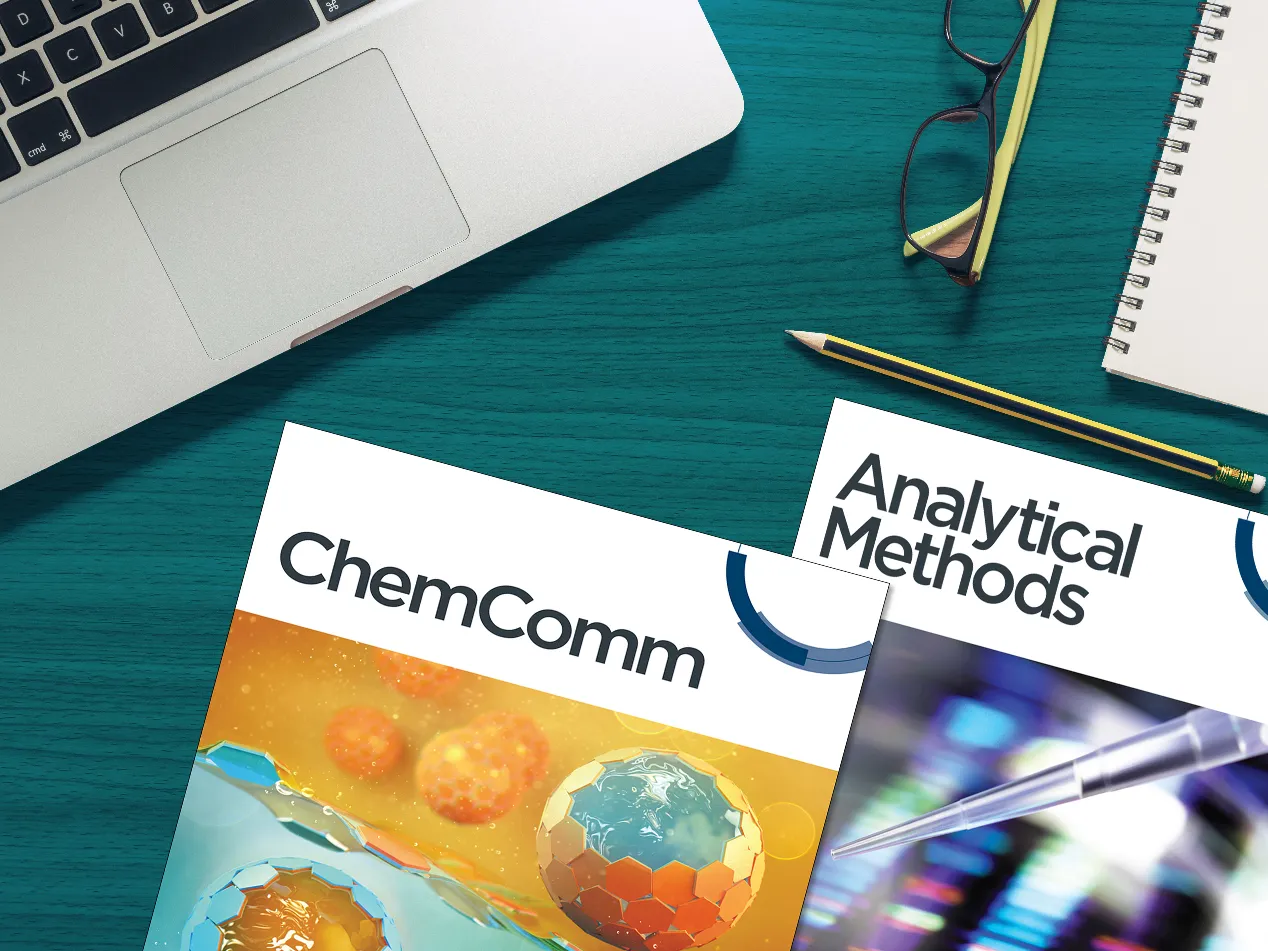
No matter how many times you have done it, it’s an incredible feeling to publish an article. Seeing months, maybe years of hard work finalised, ready to go out into the world and earn recognition, is something to treasure.
We do all we can to help you reach that point smoothly. And we will stay with you as you navigate the world as a published author, helping you to maximise the impact of your work.
Let's get started.
Choose the right journal
We publish over 50 world-leading journals that span the core chemical sciences and related fields. You can browse our journals and use our helpful journal finder to show the publishing options and prices available to you based on your institution and funder.
Browse our journalsJournal finder
Need some help? Read our useful tips to help you choose.
Check the guidelines
Chosen your journal? Now check the guidelines to get templates and guidance on how to prepare and submit your article. The guidelines include information on the assessment, review and publication process for the journal as well.
Maximise your impact
Read our tips and advice on how to get your article found, read and cited.
Professional promotion service
Promote your research. Accelerate its impact.
Exciting developments deserve maximum exposure. We work with Editage to help you prepare and share the highest quality version of your research.